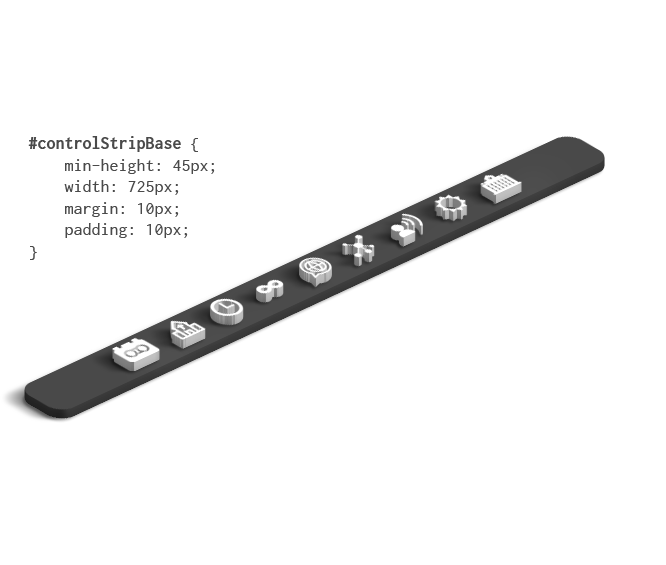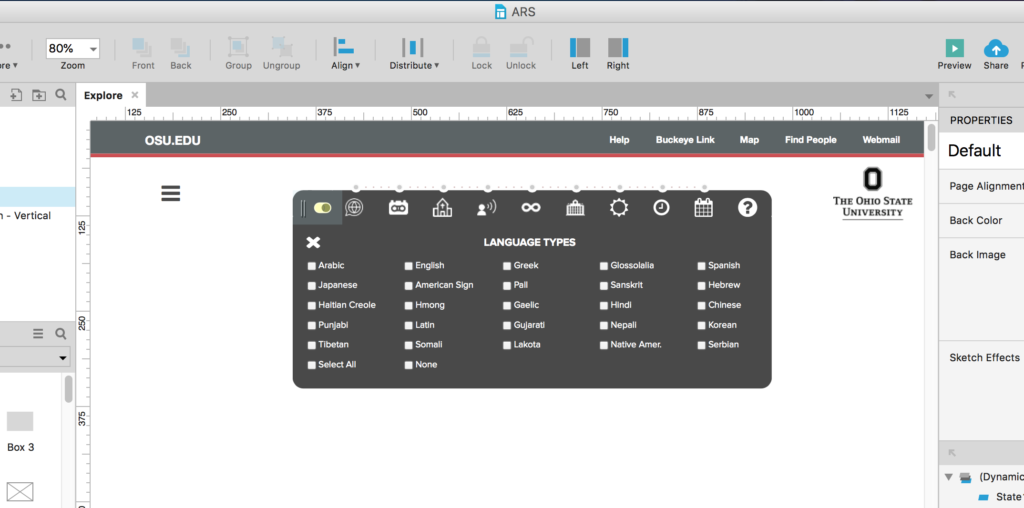Portfolio » Case Study: American Religious Sounds
American
Religious Sounds
Client:
The Ohio State University
Role:
Creative Lead, UX Design, Motion Graphics
Project:
Web Site
Tech:
Sketch, Adobe Creative Cloud, Axure RP